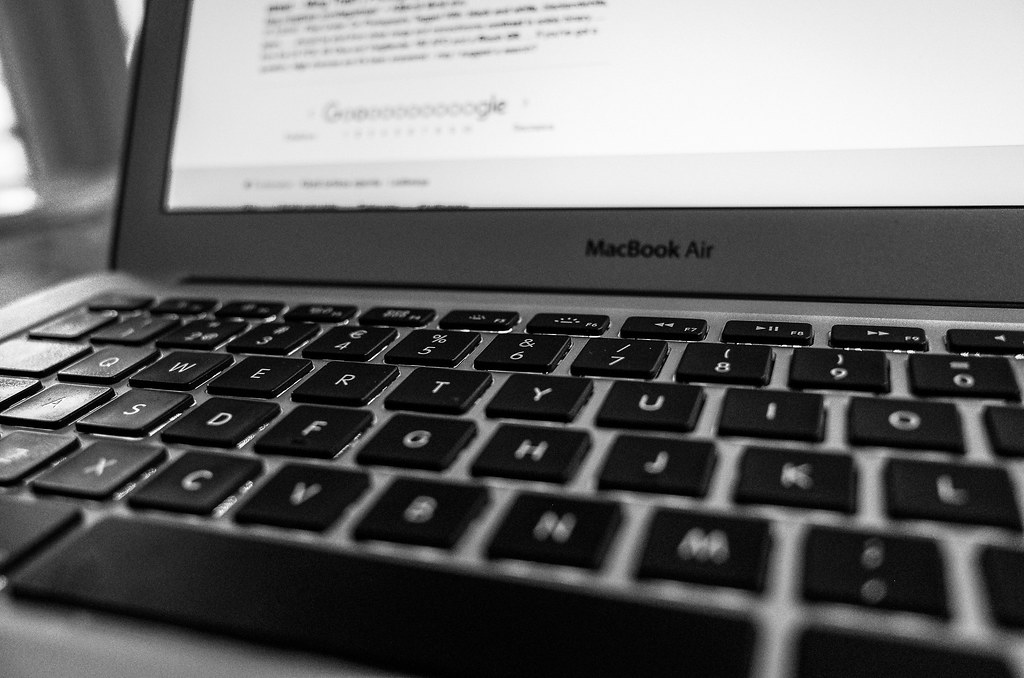I have been trying to find a viable RAW converter substitute for Lightroom for quite a long time. What irritates me in LR is that it seems they are ignoring the standalone version and all people should take the whole web-based CC package. I would prefer the standalone version which I have had for many, many years. I do not need Photoshop at all, LR is fine for me. But it seems that standalone LR is not even having to whole feature set the CC has.
I have tested many RAW converters during my digital photography years. I am not going to mention them here but just say that there are some good (and expensive) ones and some quite bad ones. Seems to be quite tricky job to find a good one with a reasonable price. And I want to have a program which has also digital asset management in addition to a RAW converter. I want to have one program to do all.
LR has many things done right. That is why it is not easy to find a replacement.
Corel announced recently a new version of their AfterShot RAW converter – AfterShot Pro 3. I have tested it for few days. It seems to be quite nice RAW converter which has digital asset management properties. They claim that it should be fast converter. And it really is. Huge difference when compared to LR. Import and export both are much faster, maybe also some of the adjustments too. Results are good if you have quite nicely exposed RAW file to start with. Corel says that AfterShot Pro 3 has a new improved highlight recovery system. It is quite effective but it adds a nasty magenta tone to the white areas if you have to make heavy corrections with it. I was quite disappointed actually. If you have to open up the shadow areas you have to use the fill light slider which unfortunately adds some haze-like fill light. It really can’t beat LR’s shadow adjustment.
AfterShot Pro 3 seems to have reasonably effective noise reduction with moderate ISO but when you apply it more with higher ISO (say in ISO 3200-6400 range and above) the noise reduction introduces a mushy appearance in noisy out of focus areas. Not good as I need to shoot with high ISO during winter time when shooting indoors.
Above things are big things against AfterShot Pro 3 as compared to LR. But there is one more which really annoys me even more. The lack of proper Before/After button or hotkey. They have introduced History module (you can go backwards in adjustments nicely with it) but no Before/After! Should not be that tricky to implement.
Summa summarum, it seems that I will stay in LR camp. Sigh.

A JPEG shot adjusted with Corel AfterShot Pro 3.